The Elder Scrolls V: Skyrim - Special Edition
Beautification Project
by Tore Andersen
Complete step-by-step modification guide
Make Skyrim look like a modern game with improved visuals and new lore-friendly content.
The guide is for version 1.5.97.0 of Skyrim: Special Edition
Not the Anniversary Edition!
*If you already upgraded to the Anniversary Edition already, no worries, it can be changed back.
If you are only interested in the ENB, download it here: (LINK)
If you want to use the full step-by-step guide, start here: (LINK)
Project info:
The Skyrim SE Beautification Project is a complete visual overhaul of The Elder Scrolls V: Skyrim - Special Edition. It comes with step-by-step instructions, no modding experience required. All you need is patience and a good internet connection.
Visual improvements: Better lighting and effects, HD textures (4k-2k), high-poly 3D models, better weather system.
Performance: Better memory handling, texture optimizations, recommendations for different system specs.
Added content: New lands, dungeons, buildings, races, characters and quests. Lore-friendly and true to the style and vision of the game.
Stability: Error fixes and mod compatibility patches. Every mod has been tested for stability, fps-impact, script errors and conflicts with other mods.
Screenshots:
The Skyrim Beautification Project is a comprehensive overhaul mod for the popular open-world RPG game, Skyrim. The project is aimed at enhancing the game's graphics, gameplay, and overall immersion. Launched in 2012, the project has seen countless updates and improvements over the years, and is widely regarded as one of the best and most comprehensive mods for Skyrim.
The project is designed to bring a new level of beauty and detail to the game world, making it look more alive and realistic. To do this, the mod features numerous improvements to the game's textures, lighting, and overall design. The textures have been given a higher resolution and a more realistic look, while the lighting has been optimized to better match the game's day and night cycles. The mod also features improved terrain, weather effects, and particle effects, which all work together to give the game world a more vibrant and immersive feel.
In addition to the graphical improvements, the Skyrim Beautification Project also includes several gameplay modifications. For example, the mod includes a new crafting system, which allows players to create unique and powerful items and spells. The mod also includes a new companion system, which allows players to hire and interact with followers, who will accompany them on their adventures. This new companion system provides players with an extra layer of depth and strategy, and makes the game world feel more alive and engaging.
One of the key strengths of the Skyrim Beautification Project is the level of attention to detail that has gone into its development. Every aspect of the game world has been carefully considered and optimized to create a seamless and immersive experience. For example, the mod features a new foliage system, which adds more variety and detail to the game's forests and fields. The mod also features new animations and improved NPC AI, which give the game's characters a more natural and realistic feel.
The project has also been designed with ease of use in mind. The mod is compatible with a wide range of other mods, and can be installed and configured with a few simple steps. The mod also includes an in-game configuration menu, which allows players to easily adjust the mod's settings to their liking. The mod's developers have also provided detailed installation instructions and support, making it easy for even novice modders to get started with the project.
The Skyrim Beautification Project has been widely praised by both critics and players alike. The mod has received numerous awards and accolades, and has been featured in several popular gaming magazines and websites. The mod's community is active and friendly, and provides a wealth of information and support for players who are looking to get the most out of the game.
In conclusion, the Skyrim Beautification Project is a comprehensive and well-designed mod that offers players a new level of beauty and immersion in their favorite game. Whether you're a fan of Skyrim or just looking for a way to improve your gaming experience, the Skyrim Beautification Project is definitely worth a look. So why wait? Download the mod today and start exploring the game world like never before!


















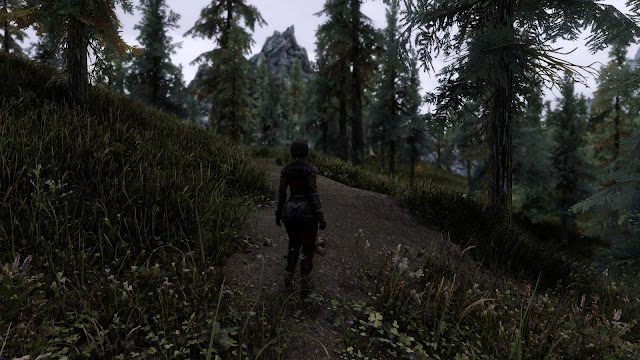




























Welcome the Skyrim Beautification Project Blog. If you have any questions or commends, or if you have screenshots to share, please make a post here.
ReplyDeleteHi, I'm going through the process of doing this entire thing but wanted to ask:
ReplyDeleteThis mod is currently available. It's part of your third section for environmental mods.
Climates Of Tamriel - Weather Patch - Fog Rain Overcast (http://skyrim.nexusmods.com/mods/39799/?)
Is there another location I can find it? Can I ignore it?
Thanks in advance.
Hi Keith,
DeleteSorry for the late reply. The "Climates Of Tamriel - Weather Patch - Fog Rain Overcast" is up again.
This happens now and then to all mods on the Nexus. If the creator of the mod is updating, then he/she can set the file hidden while updating. If this happens again with some mod, just wait and try again. :)
Same with the later texture mod section:
ReplyDeleteSuper Bump Roads Vanilla V1o5 - Bump Roads Vanilla V1 (http://skyrim.nexusmods.com/mods/4304/?)
File Not Found: Phaedra - Marriageable Follower (http://skyrim.nexusmods.com/mods/46757/?)
ReplyDeleteFile hidden: BTRH Followers - Private Squad (http://skyrim.nexusmods.com/mods/40925/?)
ReplyDeleteHi Keith,
DeleteSame issue as with "Climates Of Tamriel - Weather Patch - Fog Rain Overcast". Just wait till the creator activates the file again.
If, for whatever reason, the creator chooses to delete his/her mod, it will say so on the page.
These mods you mention, can easily be installed later. Just make sure you put them in right load-order when you install them later.
Hi Tore999,
DeleteI'm giving this another shot because I'm so curious about this still. :)
All of CoT downloads are back up however Super Bump Roads is still down. If the description of the mod is meant to just give me more of a bumpy camera when on a road, I don't mind leaving this mod behind but is there a caution or alternative mod you'd suggest?
Hi Keith,
DeleteNo worries, Bumpy Roads are just some textures that gives better looking stones on the road. You can just install in whenever the maker is putting his mod up again. Besides, the road texture is already good with the other texture packs that are installed. Bumpy roads are just my personal preference.
Good luck, and let me know if you have any trouble. :)
Hi I'm having the same problem as Keith, Climates of Tamriel is unavailable. anywhere else I can acquire it?
ReplyDeleteHi Jaco,
DeleteSee my answer to Keith above. :)
This comment has been removed by the author.
ReplyDeleteI ended up scrapping this all together. By the time you get to the 'cleaning' area, it's not at all like how it's described. You find errors using the TES5edit program even when just checking the game (without anyone's mods) and you cannot delete some of the errors. "NAVMESH" errors typically.
ReplyDeleteI completely uninstalled the game and mods and am now just picking and choosing what I want and making discretionary calls about textures per mod.
Hi Keith,
DeleteYou need to follow all the steps in the cleaning guide. Look at item number 7: "You can explore everything in the mod, and see where data is identical etc.. But in this guide we only concentrate on the dirty edits, and for that we don't need to look at any specific data. Just select the file you want to clean. (In this case, Dragonborn.esm) DO NOT SELECT ANY OTHER FILE! Only the file you want to clean. Then right-click, and select "Undelete and Disable References". (See image below)"
The TES5Edit program will show errors in almost all files, that is true. But you can NOT clean it all.. You HAVE to read the whole guide, all of it. ..Else you will end up with a VERY buggy game.
Well, I get CTD every time I try a new game, same with every single mod unchecked. Any idea where the problem might be?
ReplyDeleteMy first guess would be your load-order. See the correct one at the Tweaking page (http://www.skyrim-beautification-project.com/tweaks/)
DeleteIt can however be a LOT of other things too, but for me to have a chance to help you, I would need to see a list of your installed mods, your load-order, and a papyrus log, so I can see what's going on in your save-game file.
Post it here, and I'll take a look. (You can see how to make a papyrus log on the FAQ page: http://www.skyrim-beautification-project.com/faq/)
- See FAQ no. 2 for the papyrus log
DeleteMy game won't even load up now. When running through SKSE, it displays the prompt, then goes to the small black box in the corner of the screen, where it stops loading. It does not change after that. This problem was labelled as an AppHang1B
ReplyDeleteSee my answer to Aak above. Provide me the info, and can tell you what you missed.
DeleteAlternatively, you can take a look at the Tweaking/Cleaning & FAQ page. There are a LOT of answers to common system errors and such.
After playing around with my own configurations and alternative mods, nearly 100% of the time it was an ENB issue that causes the game to not load. Even after triple-proofing the install steps, it'd still do it.
ReplyDeleteThen you have a problem with your Skyrim.ini and/or SkyrimPrefs.ini
DeleteENB is a render, and is as such not technically affected by mods. Visually yes, but that should not cause any technical problems.
Take a look at the Tweaking page (http://www.skyrim-beautification-project.com/tweaks/) for help regarding your ini files. If you still have problems with ENB, it could also be your gfx driver, or your ENBlocal.ini settings. There are help on the Tweaking page as well.
If you still can't figure it out, post your files here, and I'll take a look at them. :)
I need a little help. Sorry for my bad English, it's not my 1st lang. I installed all mods like in the instructions, copied the ENB and Skyrim Beat Proj files to Skyrim folder, luncher checked my pc spec. But now, when I'm lunching game, no matter if I use SKSE or normal Skyrim luncher, game won't start. It displays Bethesda logo, then Skyrim logo for a sec, and game CTD. I tried few things - when i unistalled all mods, game started normally with just ENB options. I deleted even Skyrim from my pc, downloaded again and intalled all from the beginning. The same problem. My PC spec: Intel Core i5-3550 3.30GHz, Radeon HD 7870, 8GB RAM, Windows 7 Home Premium 64bit
ReplyDeleteHi Bartosz,
DeleteNo worries, English is not my primary language either. :) .. It sounds to me like either the load-order or the cleaning is incorrect. I would need a little more info to help. Could you post your Skyrim.ini, SkyrimPrefs.ini, load-order, complete mod list, and if possible, a papyrus log file. (See FAQ pager for instructions on how to make a papyrus log: http://www.skyrim-beautification-project.com/faq/) * See FAQ no. 2.
Here is the link to all files: http://rapidshare.com/share/D2982B0912A08AA0BDB759D9CFDEF631
DeleteSkyrim.ini , papyrus file after CTD is here too and all others are here. I made screens of mod load order from NMM. I installed almost all essental modes placed on the project page (except few of them, some were hidden and i could't download them but if I remember they weren't very necessary). I don't have any mods from Steam Workshop.
Hi Bartosz,
DeleteI need a little time to look at your files. In the meantime, could you write me your system specs? Not all detailed, just what CPU, GFX card, RAM etc..
And, are you starting a new game, or are you using an old save? (both will work, but needs to be treated/cleaned differently. See http://www.skyrim-beautification-project.com/faq/ - FAQ 1)
Hi Bartosz,
DeleteOK, I looked at your files, and I can see already without any more info, 2 very important steps you missed.
You need to go to the Tweaking page (http://www.skyrim-beautification-project.com/tweaks/) and correct both your load-order and your ini files.
I know it takes some time, but the changes are absolutely necessary.
If you haven't yet, you also NEED to go to the cleaning page and follow the steps there. If you don't, you WILL keep getting CTDs.
I alomst forgot to answer you. I did what you told me to do, and after that all started working. Thank you very much for help, and sorry again for no answer.
DeleteHi Bartosz,
DeleteI'm glad you got it working. :)
I'm still getting random CTD's dispite following the instuctions. I didn't bother installing a majority of the optional mods because they were all skimpy armor mods I didn't care for and instead installed the UNP meshes here http://www.nexusmods.com/skyrim/mods/7305/? and placed that in the load order where all the custom armors where. I wish I could pin-point a location I get the CTD's but I cannot, it is utterly random. Walk by a tree, crash, same tree later nothing. Any help would be appreciated, oh and I'm running a Radeon 7850 (1gb VRAM), 8-core CPU, and 16gb RAM.
ReplyDeleteHi Matthew,
DeleteHave you tried following the FAQ, for "Random CTDs"?
For me to have a chance to help, I would need some more info. If you can post your ini settings, your ENBlocal.ini memory settings, and if possible a papyrus log. I would also need to see your load-order and full mod list. (See FAQ pager for instructions on how to make a papyrus log: http://www.skyrim-beautification-project.com/faq/) * See FAQ no. 2.
For now I just did a fresh install of Skyrim. Sadly means it doesn't look nearly as awesome but that's ok. As for INI I just used the download and changed the settings based off that site you have set for AMD, 64-bit, and 0-1gb of vram. This weekend I'll give it another go, I'm more than likely just missing a step (I noticed I was missing a few mods when I went to order them, and not the optional ones either).
ReplyDeleteOk. ..Yeah, I know the guide is a bid long, when taking every step. :) ..Especially the Tweaking/Cleaning part.
ReplyDeleteIf you have any problems after the new install, post your settings here, and I'll take a look at them.
When i start up SKSE i get an error message... Cant find entry point. says "the procedure entry point D3DXCreateFontA could not be located in the dynamic link library. How do I fix this?
ReplyDeletefigured it out lol
DeleteHi Andrew,
DeleteGood thing you found the solution. :) ..Maybe I could persuade you to share, so others might benefit from your solution?
ReplyDelete
Well it ended up being a temporary fix. Just changed a file name to add the part in the name it was missing. Was working fine then i was getting too many ctd's. So I did a full re-install and wiped everything to start fresh. I've been doing alright for like 3+ hours but now I'm starting to get ctd's randomly. Sometimes i can play for 15 minutes and it will shut down other times it can be an hour, and I'm not too sure what is causing it.
DeleteSeems to happen when i go to open the Rest Menu or the Main Menu where u save your game and such. I will hit the button to go there and the game shuts down. Also happens once in a while when I talk to merchants.
DeleteAlright I think it's only in Whiterun...I just did all of Falskaar without any issues. 5+ hours without any disconnect's. I tried to sell some stuff in Whiterun and disconnected.
DeleteFixed it. Seems one of my mods wasnt in the correct spot in the load order. Oops lol not having anymore issues or disconnects :D
DeleteHehe, yeah that load-order is more important then you would think!
DeleteGlad you fixed it. :)
HI there i got a question will it all sill work if i dont install the XPMS 1-92 NMM-BAIN INSTALLER bacasue i cant open the linksite and when i do then i get an error massege from nexusmods.com
ReplyDeletefound the problem :p
DeleteHi Denis,
ReplyDeleteGreat you found the solution. :) ..Maybe I could persuade you to share here, so others might benefit from your solution?
it was because i needed to change a view setting on my nexus acc so i could open the ´nudety´mods :p now i got another question will it still work when i let out the lush grass mod bacause when i go out the fps fall is very huge but in other areas like dugeons or in villeges it works well
ReplyDeletesry for my bad english if something´s not correct :p
btw i got an amd fx 8320 eight core 8gb ram and an geforce gt630 (i know its not the best card)
Hi Denis,
DeleteYes, you can skip Lush Grass. You will however get way less grass, and the performance difference is not that much. I know, if you ONLY use Lush grass, your performance will drop, but when you install Grass on Steroids afterwards, performance will be just fine.
I'm starting to get disconnects everytime I enter The Ratway now that I've done the thieve's guild entry quest and am at the main story quest to get to Esbern...any ideas why?
ReplyDeleteHi Andrew,
DeleteIt could have many reasons. Please have a look at the FAQ page: (http://www.skyrim-beautification-project.com/faq/) Look at number 2 & 3.
If this doesn't help, please post your system specs (in short), your ini settings, load-order and if possible a papyrus log. Then I'll take a look at what's going on. :)
Dude this thing you did here... fuckin awesome. I love it. I love my Skyrim right now, the sun, the weather, just... everything. BIG thank you for this unbelievably detailed and understandable guide.
ReplyDeleteJust one thing that kind of bugs me... was it really necessary to include the apachii hair (especially for men)? Maybe I overread something, but without it my skyrim doesn't work and with... it's not the end of the world but I just think warriors or barbs or wise old men shouldn't be running around with fucking justin bieber hair. Or fucking Lucius Malfoy hair. Not just that it looks gay as fuck, it (sometimes) just completely destroys the authenticity of the game. I mean that teacher guy at Winterhold, what's his name Tulfdor or something... the fuck is that on his head? How am I supposed to take him serious like that?
Ok, maybe I am exaggerating a little bit here, but if so, only a little. The game would just be about perfect without justin biebers and lucius malfoys running around.
But to be clear, I still love this project and the result, and I have huge respect for the work you probably put in it (and the guide, of course). In fact all I wanted to say is "thank you" with a wispering "can i get rid of that hair somehow?"
Please believe me, if I wasn't poor as fuck as the student I am, I would donate something. I would.
Again, thank you for this.
Thank you very much for your comment. :) I'm glad you like the settings, even if "some" hair-dues could be better.
DeleteHaha, I know what you are saying (or whispering) I follow you completely.
This is why: Apachii hair is required by a LOT of mods, so it really is a MUST install. However, the Apachii hair mod doesn't change anything in itself, so no worries about that. The mod that changes all the NPCs in the game, is "Inhabitants of Skyrim - NPC Overhaul". You can choose not to install it, and all the NPCs will return to their original looks. However, this goes for all the female characters too, so it's up to you, if you want the prettier females, even though some men get Bieber hair, or if you want the original boring looking females, and that way keep the men from getting Bieber hair. :)
Haha, I too have a hard time taking the guy from the collage serious, but on the other hand, I also have a hard time marrying any of the original females, sooo..
Anyway. "Inhabitants of Skyrim - NPC Overhaul" is the mod you want to enable/disable, depending on your preference. :)
Aahhh, good to know :D
ReplyDeleteCheers, mate
Thanks for that guide, and especially for the ENB config.
ReplyDeleteI've got a question though, why do you pack your ENB along with some scipts?
Hi GatesOfAmalgam,
DeleteThe scripts are there to prevent a certain type of exterior CTDs, which are caused by critter spawns. No worries, the scripts does not do anything else, than prevent papyrus from causing errors. If the script sees that papyrus keep writing errors about a spawn, the script simple stops it. Otherwise papyrus would keep on writing errors every split second til the game CTDs.
Oh, that's those scripts from steve40 then. Thanks for the answer.
DeleteYes. :) ..Do you perhaps know if he has them somewhere where I can link to? (Instead of including them in the files)
DeleteI have not been able to find them anywhere besides on a forum where you need access to.
I only know a Nexus forum thread. No other way to get those scripts i believe, so sharing them together with something looks like a good idea.
DeleteSame here. :) ..Well, maybe he makes a page for them some day.
DeleteYeah hi I just installed the mods in the guide. (All essentials plus a few armor mods from optional) but im having a bit of a problem which I cant seem to figure out. When ever I draw my weapon in 3rd person view the camera locks behind the character and I cant aim up or down. When I turn to the side it works fine but the Y-Axis is stuck in the middle of the screen. I even tried plugging in my 360 controller and the aiming didnt work on that either. Its 5am and im pretty tired from all the installing so im quessing theres a simple solution but I just cant figure it out. Thx for this awesome guide really nice work!
ReplyDeleteHmm, now that's a new one.
DeleteThe only mod which makes changes to the view mode, is the "Customizable Camera", but it has never given me any problems.
Except a few times come to think of it. After being in the "Race menu", the view all of a sudden changed to "View mode". I didn't know, so I didn't get what was going on. It sound similar to what you are experiencing.
Luckily, it's easy to get out of. :)
Go to the Mod options in the menu, and select Customizable Camera.
There is a "View mode key". I think default is "G", but check just to be sure. Exit and press "G", or whatever the "View mode" key is set to, and the view should change back to normal
Hope this solves your problem, otherwise let me know.
Thanks for your comment by the way! I appreciate it. :)
Nope didnt help. I dindnt have Customizable Camera so I installed it to see if that would work but still nothing.
DeleteAlso not sure if this is related to the third person thingie but in first person if I dual wield the spells/swords are really close to each other in the center. They used to be on the edges of my screen. I tried adjusting the FOV to 90 in the .ini file but it didnt do anything.
DeleteOk sorry for the spam but I cant edit my last post. Recorded a short video of the problem. Maybe this will explain better whats going on. Also I didnt record it but I noticed the crosshair locks in the middle if I start moving in 3rd person. Standing still it works fine. http://www.youtube.com/watch?v=hvLcKBeEk68&feature=youtu.be
DeleteI would try to backup the skyrim.ini and skyrimprefs.ini located in "Documents\My Games\Skyrim" and remove originals. Then launch Skyrim and let it create the clean configs.
DeleteTried this aswell. No effect :(
DeleteOk I got it to work someone on the nexus forums had an answer. When I re-installed the game on Steam i forgot to check that common/skyrim folder was indeed gone. (Which it wasnt) There was a remnant Immersive First Person mod config file which was locking the camera. I just re-installed Immersive First Person and now it works fine.
DeleteHey ToLiveIsToHide,
DeleteSorry for late reply. I'm happy you got rid of the problem. :) I would have had no way of guessing what what was going on. :) I checked the video you posted, and I have not seen such behavior before. :)
With regards to the weapons being close to the center of the screen, I can answer. It is your FOV settings. If you are still using "Customizable Camera" (you installed it, right?) then it's not enough to change the ini setting. You also need to change the Customizable Camera setting to the same number. If you want the weapons to be where they "should" be, you need to lower FOV to 65! (Ridiculous, I know) I like 90 or 85 my self, so I also have the weapons too close to the center.
Hmm.. I wonder if there is a mod that can change that. Has anyone heard of such mod?
Hello, I followed all the steps and my game is running great. A great thank you for posting that guide. However, in the day time I'm getting this when standing in specific positions around the map.
ReplyDeletehttps://dl.dropboxusercontent.com/u/6261971/purple.jpg
Here are some more. The sun rays are giving issues. Can you help me out?
Deletehttps://dl.dropboxusercontent.com/u/6261971/TESV%202014-01-05%2020-06-46-04.jpg
https://dl.dropboxusercontent.com/u/6261971/TESV%202014-01-05%2019-50-11-01.jpg
https://dl.dropboxusercontent.com/u/6261971/TESV%202014-01-05%2019-48-19-61.jpg
Update your graphics card drivers, directx.
DeleteIn your SkyrimPrefs.ini:
bFloatPointRenderTarget=1
bTreesReceiveShadows=1
bDrawLandShadows=1
bShadowsOnGrass=1
iMultiSample=0
bTransparencyMultisampling=0
bDoDepthOfField=1
bFXAAEnabled=0
Disable antialiasing for Skyrim in your graphics card drivers.
wow quick response :)
DeleteWell my SkyrimPrefs.ini hold the same settings, my directx is up to date and my amd drivers are on "Use Application Settings". I'm now updating my graphic card but I only updated it a couple of months ago.
it didn't work. I tried disabling Real Sun, CoT and ENB, but that only left me with this box.
Deletehttps://dl.dropboxusercontent.com/u/6261971/adsa.jpg
So it's not a ENB&your Skyrim config. It's just the Skyrim? Something is incorrectly installed. Try to reinstall weather mods i think.
DeleteHmm, I have never seen an error like this before.. I can only guess that it "might" be a settings error. Have you tried removing both skyrim.ini and skyrimprefs.ini? That way Skyrim generates new ones.
DeleteIf it isn't a settings error, e papyrus log might show us what's going on. Can you make one and post it? (http://www.skyrim-beautification-project.com/faq/) See FAQ number 2, on how to make a papyrus log.
Hey 'GatesOfAmalgam' your suggestion worked. I fixed the issue by reinstalling CoT and CoT Weather Patch. Seems like some other mod I installed afterwards overwrote some of its files.
DeleteThank you again. Skyrim is looking beautiful now :)
https://dl.dropboxusercontent.com/u/6261971/sax.jpg
Glad you got it working. :)
DeleteYour screenshot looks very nice.
This comment has been removed by the author.
ReplyDeleteHey, I've got one more question for you, now that the males aren't gay anymore ;D
ReplyDeleteMy Khajiit nightvision doesn't work since I realized this project. I allready read about this issue on a few other websites, so I guess there's not really anything I can do about it, is there? 'tis a shame. It would really have helped me out in some dungeons...
Oh and the Vampire nightvision doesn't work either, just in case it means something.
Cheers.
Hey Mäx,
DeleteIt's easy to fix. :)
Open the "enbeffect.fx" file in a not-pad, and edit the following line:
"// #define APPLYGAMECOLORCORRECTION"
Change it to:
"#define APPLYGAMECOLORCORRECTION"
Your nightvision should work perfectly now.
Niiiice man, does work. Thanks.
DeleteSo... why was that line disabled in the first place? I don't really see a difference ingame, besides the working nightvision.
...Tore999 is your second account or something, right? It's a little confusing :D
Hey Mäx,
DeleteSome people get wrong colors when it's not disabled. I must admit I don't know why. My game looks exactly the same with or without, even the nightvision.
Could be dependent on drivers? ..Just a guess.
Yes, Tore999 is my second account :)
This comment has been removed by the author.
ReplyDeleteInstalled Skyrim fresh. Spent two nights (8+ hours) downloading Nexus Mod files, including over an hour figuring out how to evade all those fake "DOWNLOAD" advert buttons on the ENB page and find the tiny little text message hidden at the bottom of one page. Then I spent two nights slowly installing each mod, one by one, following the order you specified. I got it almost all correct - but there were a few odd files left over at the end.
ReplyDeleteAll excited and eager to see athe game with great graphics and not CTDs, I started it. Got the title screen with the ENB text statement in the upper left corner, then blammo, CTD.
My machine is a 3-year-old Dell Alienware with 12 GB RAM, Nividia 480 with 4 GB VRAM, quad core processor running at 3 GHz, and a half TB of spare HD space. In other words, with the possible exception of graphics, power to burn.
With no error messages, no error log files, nothing, I haven't a clue what went wrong. The thought of uninstalling and reinstalling everything is more than I can bear. It was a great idea, and I applaud your efforts, but the chances of getting everything correct turned out to be impossibly small.
Sadly, I'm off to other games.
- Arnold Hendrick
Hi Arnold,
DeleteNo need to panic or forget the whole game. :) ..If you CTD at that point, just means you didn't get the load-order correct. It's fixed VERY quickly.
Please go here to see correct load-order: http://www.skyrim-beautification-project.com/tweaks/
Since you missed this step, you probably missed the cleaning too: http://www.skyrim-beautification-project.com/cleaning/
Both load-order and cleaning MUST be done, or you will get a CTD while loading the game.
If this doesn't help, post your load-order, ini settings and if possible a papyrus log, then I will take a look at it.
See how to make a papyrus log here: http://www.skyrim-beautification-project.com/faq/ (Look at No. 2)
sounds like bad load order...did you run BOSS after the mods instalations?
ReplyDeleteThanks for the ideas, Federico. I overlooked the entire tweaks and cleaning section. However, when I started on that, I managed to tweak and clean my Win7 machine to a state where after ROMBIOS it did nothing but black screen - constantly. Had to dig out the Win7 1000-page+ manuals and spend four hours with various restore and rollback features until I found a combination of options that got the machine running again in its prior state.
ReplyDeleteSince my machine has run every other game and application just fine for the last 3 1/2 years, I'm not inclined to take further risks with its software state. The screenshots are great, but the risk is just too great.
- Arnold Hendrick
Hi Arnold,
DeleteI didn't see this post before I answered your previous.
You don't need a SUPER tweaked windows to run the game. If you just follow the very small guide on the tweaking page (http://www.skyrim-beautification-project.com/tweaks/) Just so you have a clean system, that's all you need. No need for excessive fine tuning. :)
You machine is in perfect shape to run the game, and literally 1000s of people have done it without problems, so you can too. See nexus page (http://www.nexusmods.com/skyrim/mods/48563/?)
If you follow the guide to the point, you WILL reach a result of a VERY stable and beautiful game. I know it takes a lot of time, that's why I put the warning on the front page, but if you do take the time, it WILL work.
Hi there. Was all cool till I installed ENB 246 wrapper and replaced all by skyrim-beautification project ENB. Now I get CTD at startup. Tried injector as well. No logs just it:
ReplyDelete[01/25/2014 - 12:13:26AM] Papyrus log opened (PC)
[01/25/2014 - 12:13:26AM] Update budget: 1.600000ms (Extra tasklet budget: 1.600000ms, Load screen budget: 2000.000000ms)
[01/25/2014 - 12:13:26AM] Memory page: 128 (min) 512 (max) 76800 (max total)
And my inis: http://pastebin.com/f1A17n5n skyrim.ini and prefs: http://pastebin.com/hKPmXSfT
No idea what is wrong.
As I said, tried if all is right withouth ENB and w/o tips for those inis. Worked perfectly. Now it all went to hell. Anybody have an idea?
Hi Sarseth,
ReplyDeleteCTD at start-up means that you either have an incorrect load-order, or that you don't use SKSE.
See correct load-order here: http://www.skyrim-beautification-project.com/tweaks/
See instructions on how to install SKSE here: http://www.skyrim-beautification-project.com/mods/
If you haven't changed anything in your game except installing ENB. No mod changes what so ever, then it can only be SKSE.
I have SKSE, thank you. Im afraid I've lost something during armor installations from optionals, from loverslab link. Now Im not at home, will try to remove some of them later, or maybe even all. Wanna try some surival mods in skyrim with graphics you gave. Armors are just for making screenshots, whatsoever can play w/o them. Pitty I wasted about 100 armor mods :P could install by packages like before armors. Install, run, load, working and then I can continue to install next 10 mods.
DeleteI've used BOSS for load order, trusted it will give me a correct order. So SKSE is on, order is ordered by BOSS, then it must be some armor mod.
Till that I really loved your compilation of mods. Thanks for a project like that. Dont know why it's not so popular, tried STEPs and I didnt get so good result like here w/o ENB.
Hi Sarseth,
DeleteSorry about the very late reply. I actually answered your post a loooong time ago from my phone.. Guess it just didn't post after all. Sorry.
Anyway, you can't rely on BOSS. When sorting the mods I recommend with BOSS, the order becomes incorrect and makes problems. This is why I posted the whole load-order on the tweaking page (http://www.skyrim-beautification-project.com/tweaks/) even though it's long. But BOSS simply doesn't do it right.
Usually, if the game CTD at startup due to an armor mod, it's because the armor mod looks for something that is not there. E.g, if Apachii hair is later in the order, or (and this is most likely) if one of the armor mods require something of you skeleton, which you don't have. This could be HDT or TBBP, which are not included in the UNPB body type as default. (I have however specifically ONLY recommended armors that are 100% compatible and 100% tested) But if you have added any other armors, you might want to look at the requirements of those armors, if you are absolutely sure your load-order is ok.
-Tore
Hi Tore,
ReplyDeletefirst let me thank you for this awesome project and all the work you have with it. First time i started Skyrim without the mods of your project i was shocked. It was'nt able to create a character wich looks nice in my opinion. Your project gives the game the graphical and gameplay improvments wich its realy needs. Now its a realy pleasure to play the game! :) Thank you once more and sorry about my english.
Unfortunately i have some trouble with CTD's. :( They came very often if i use the map and the questmarkers/ports but also when i go to another cell. Sometimes also when i'm browsing vendors items (but not very often). These CTD's are stupid but not my mainproblem.
The mainproblem is that i get CTD's by loading a savegame. Sometimes it takes up to 10 try's to load a game. The game loads and then the game crashes to desktop. I usually have to take an older savegame and lost hours of gameplay. So i reactivated the autosave to save gametime.
I've already done the cleaning for all mods as you discriped and cleaned the savegame with TESV ESS Editor. The problem presists. This also depends new startet games.
During the installation of the mods i was'nt able to get „SuperBumpRoads Vanilla V1.05“ (blocked by modder) and the „Vivid Landscape – Cliffs & Creeks – Compatibilty Patch“ (could'nt found it under „Vivid Landscapes – Rocking Stones and Mountains“. So i skip this three mods. I also could'nt find an ENB Version from Boris Vorontsov's that matches with your latest version (v246). So i take version 221 as you also recommended.
After building the right load-order were two mods left, wich where not in your load-order-list („Invisghost.eps“ and „amb glass variants lore.asp“). I left them at the end of the order. Complete load-order see here: (https://www.dropbox.com/s/3w2x26k1fivi81s/load-order.pdf).
During the cleaning with „TES5Edit“ the tool find some problems with „FullBootforKKSA“, „DaedricExtraArmor“ and „SnovgardeStellArmor“ (https://www.dropbox.com/s/o9jyowkzmjhmcza/error_mods.pdf). So i deactivate these mods. I installed some additional armor mods wich were not on or modlist and put them to the other armormods in the load order. Did'nt have any trouble with them.
Here is a papyrus-log for a CTD while playing and browsing the map (https://www.dropbox.com/s/p891t4gizn63ryc/ctd_gaming.pdf).
And here is a log for a CTD while loading a savegame (https://www.dropbox.com/s/r8fhoq4mtkrdc38/ctd_loading.pdf).
The logs dont look nice...
Sys-Specs:
i5-3350P, 8GB, W7HP64, HD7800 Series 2GB (choosed mid-resolution files), 128 GB SSD (OS), 500 GB + 300 GB SATA (Game)
I hope you have an idea whats going wrong and what i can do to repair my Client/Savegames. Thanks for reading the wall of text. ;)
Kind regards
Hi Pascal,
DeleteThank you very much for your comments. I greatly appreciate it. :)
I'm sorry you have CTD problems, but I have a few ideas what could be wrong.
First things first. I'm sorry if the page wasn't updated when you downloaded the latest ENB file from Boris. I usually have a version ready on my page a day or two after Boris. (I need time to test and tweak new versions) Right now you will find v250, which is the latest, and matched Boris's latest. ..So I would very much recommend you install it, cause it have quite a few changes.
Then, I looked at your load-order, and I don't see anything wrong, except the 3 last items. enb_reference.esp, InvisGhost.esp and AMB Glass Variants L...
enb_reference.esp needs to be uninstalled. (After ENB v250, this is no longer needed. It has been replaced by a .dll file in the ENB folder)
I don't know what InvisGhost.esp and AMB Glass Variants L... are, but it looks to my like parts of armor mods, and they need to be placed earlier in the load-order, together with the other armor mods. (If there is an item in the load-order you are not sure about, always place it early in the order)
Also, if you have installed the mod "Safe-Load" (Which I recommended before v250), you need to uninstall it too. After v250, the safe-load mod has been replaced with two other mods that works even better!
Stable uGridsToLoad (http://www.nexusmods.com/skyrim/mods/41592/?)
SSME - Skyrim Startup Memory Editor (http://www.nexusmods.com/skyrim/mods/50305/?)
These mods address the memory problem that causes most CTDs in the game, as they extend the first memory block to double size, so the game handles loading and moving MUCH better.
But.....
After looking at your papyrus logs, it seems like you have script errors. When you have installed the two mods mentioned above, you should try cleaning your savegame.
See a guide at the FAQ page: http://www.skyrim-beautification-project.com/faq/ (Look at item number 1, option 3.)
I'm very sure this will fix your CTDs right away.
Have fun. :)
-Tore
Hi Tore,
Deletesorry for the delay but i need some time for testing. I did all the things you say and the game runs MUCH better now. I have only one CTD in 5-10 hours of gameplay. The script errors are back after cleaning but thats okay for me. Thanks alot for support and troubleshooting.
Im realy glad to find your site! Thx!
Pascal
Hi Pascal,
DeleteYou are very welcome. :) Glad to hear it worked.
Tore
Hello everyone,
ReplyDeleteafter modding my game according to your guide it ran almost perfectly.
I then proceeded to install The ApachiiHairWig Mod alongside the Enhanced Character Edit mod, because I like the extended sliders.
After restarting my game and creating my new female character i noticed a neck color mismatch, with a slightly lighter face color.
It looks something like this http://static-1.nexusmods.com/15/mods/110/images/30759-1-1359630109.jpg (left picture, of course).
I already reinstalled all the face and body mods according to the guide, tried almost every plugin-combination but could'nt get rid of it.
I even installed the "Alt Navetsea UNP Seamless"Mod as well as the UNP Texture Blender by Svarog with minor success.
Since the head color is lighter than the body color, I figured, it might not be the Grey-Face Bug, which can appear when using ApachiiSkyHair and easily be solved by exporting the FaceGenData.
I would be happy if you knew a way of solving this except reinstalling Skyrim and all mods from scratch.
Kind regards
Hi RnDKeav,
DeleteYou are right, this is not the Grey-Face Bug you are having. Unfortunately you can not get rid of it by uninstalling/re-installing the face/body mods. This is caused because of the date that is stored in the save-game files. If you have started a game, and you make any alteration to any character in the game (With regards to the body), this slight coloration error will occur, plus probably a slight error in the placement of the head, which will hover a few millimeters above the body.
If you start a brand new game, with all mods already installed, you shouldn't have this problem.
If you don't want to start over, just because of this error, there is a way of fixing it. It is however a pretty complex fix, so it's up to you if it is important enough to spend the time fixing. (http://www.nexusmods.com/skyrim/mods/46967/?)
Hey Tore,
Deletesince I'm not very skilled with Photoshop, I am probably going to start a new clean save.
Still, I can highly recommend your guide to everyone thinking about modding their game.
It provides a fantastically looking basis, with enough focus on performance for almost every pc to run it!
Thank you very much for this awesome project :)
Thank you very much. :) I put a LOT of time into it, so I'm glad you like it, despite the tint problem.
Delete-Tore
FYI about the color mismatch I had this problem too but it was not the mods it was the Enb!
ReplyDeleteGo to your enblocal.ini and edit the following line set FixTintGamma=False
It drove me crazy, and I rage quit skyrim after doing the 5+ hrs of modding to make it work, and then spending another 6 hours trying to patch the neck seam.
This solution worked for me and I have to share it.
Actually, that did the trick for me.
DeleteAfter having the same issue even when starting a new game, I completely reinstalled everything except UNP(even downloaded the fresh 6.8GB from Steam), because I thought this might be the root of the problem...
It seems that FixTintGamma only adjusts the body, leaving the head with a color mismatch.
Thanks a lot for the help, much appreciated! <3
Hi Jonathan,
DeleteThank you SO much for the tip! I have spent a lot of time looking for a solution to the problem, as it is (or was) the only thing that wasn't perfect. Haha, and then it was so easy once known. I have changed the setting in the files to be "FixTintGamma=False", so the problem will be forever gone from this project. :)
Thanks again! - Tore
You should create a proper forum for discussing this.
ReplyDeleteAnyway, I passed the 5 hour mark more than 5 hours ago, and I'm just now in the tweak phase. Of course, I had to check out every mod and download most every one, even if I decided not to use it in the end... Maybe this evening I'll be up and running. We'll see.
Q: Do you merge mods to reduce mod count?
Q: What about utilizing the HDT high heels plugin for high-heel armors and shoes?
Hi Annelise,
DeleteThere actually is a better forum for this: http://www.nexusmods.com/skyrim/mods/48563/?
I just made this blog before making the Nexus page, so I kept it here too, so no comments are lost.
A: No, I don't merge, and I wouldn't recommend it either, as many of the mods get updated now and then. So, unless you plan on never touching mods again after this setup, I wouldn't recommend merging them.
A: I personally don't use HDT because I didn't see the need. But if you desire an armor set that require it, you can use it with no problems. It will work 100% with the setup.
-Tore
There is a problem for me during character creation that makes it so i cant change any body features except for weight, some of the options work but they are way oversizeds like if i change height the character becomes to big that i cant see the head.
ReplyDeleteHi Royals9719,
DeleteThe sliders you get from the RaceMenu mod, will put in sliders for "general" use. Meaning, it supports all kinds of body types, even some that don't apply for UNPB. Eg., the TBBP sliders will not have any effect. The fact that some sliders can change more than usual, are just extra options. You will still have all the same options as normal, just with extras.
If it doesn't work at all (like you say), then there is something wrong. If your post your load-order, I'll take a look and see what could be wrong.
-Tore
I'm getting this weird graphical glitch that seems to be texture related for water... I reinstalled the WATER and green water fix mods but nothing changed - any ideas?
ReplyDeleteI'm also getting a CTD when i go into the sleeping giant inn...
http://i.imgur.com/c5p8OgY.png
http://i.imgur.com/iV1EKaU.png
http://i.imgur.com/RXXP4d4.png
Artic, that is very similar to my first start up. Lower visual quality than what you should see, and a floating texture or something on the screen, for example. See my experience below, but really, I only made sure my video driver update had fully completed by rebooting, even though it didn't ask me to. After that, the graphics matched the SBP screenshots.
DeleteP.S. just checked in NMM, and it seems that I actually did re-order mods with BOSS. So maybe that is why it is currently working.
DeleteHi Arctic,
DeleteThis can happen for 3 reasons:
1: Outdated or incorrectly configured graphics drivers (As Annelise correctly mentions)
See Tweak page under "Tweaking your driver" (http://www.skyrim-beautification-project.com/tweaks/)
2: Incorrect installation order of texture mods.
See FAQ page at number 11 (http://www.skyrim-beautification-project.com/faq/)
3: Incorrect settings in Skyrim.ini or ENBlocal.ini
See FAQ page at number 12 (http://www.skyrim-beautification-project.com/faq/)
Hope this helps. If no, post your load order, ini settings and your system specs (in short), then I'll take a look at it.
-Tore
For the CTD in Sleeping Giant Inn, see the FAQ page number 2 & 3. (http://www.skyrim-beautification-project.com/faq/)
DeleteInitial start-up looked terrible. Not sure what was going on. Shadows, water, etc. were all not displaying correctly. I did not really do much to fix it. Primarily, I re-installed everything to do with the skeleton and UNP/UNPB/BBP, but that was just to get BBP working. It works now. I ran BOSS in preview mode, which I don't think actually changed order of anything. Then when I ran again, it looks great. The one thing I think may have had an effect was that I did the vid driver changes to turn off everything for the SKSE launcher as specified, but then later, I did it all also for the Skyrim.exe itself. But again, not sure that actually has an effect. Finally, I had installed the latest driver, but since it did not claim a reboot was needed, I had not rebooted, until last night. So afterwards, all the effects of the ENB are visible, and it looks great. I do think I will reduce down to a handful of the added armors, and only enable a single follower mod, etc, just to get the clutter out of the game. So far, I just have a CTD issue with an armor replacer, and a mod I added, Cloaks of Skyrim. Some armor on a bandit caused a CTD when I tried to put it on.
ReplyDeleteAs noted above, one time when I ran BOSS, the mod order was changed from what was specified here to what BOSS wanted it. Since I had added a handful of additional mods, like Cloaks of Skyrim, this was probably for the best anyway. After this, I have not had a CTD issue. Been playing and enjoying the view (except for the three-day rain-storm, which was tough to handle with the other immersion mods I've added, like Frostfall, and Wet and Cold.)
DeleteHi Annelise,
DeleteI have the same experience as you. BOSS doesn't always sort correctly. That's why I posted the complete load-order instead.
Everything's working pretty well, but I don't like the heavy blizzard effect from Supreme Storms. Can I just uninstall it without problems later? Do I need to uninstall the cot supreme storms patch also? Thanks anyone who knows.
ReplyDeleteHi Suzanne,
DeleteYes, if you don't like Supreme Storms, you can easily uninstall it at any time without problems. You just need to uninstall and re-install the "Climates Of Tamriel - Weather Patch" afterwards, otherwise you won't get correct fog settings.
-Tore
Thank you for replying, Tore. I gave it a little more time and now I love the mod! You've chosen some of the best mods out there. I added Convenient Horses to the lineup. The game looks so beautiful now...can't imagine not having the mods. Many thanks!
DeleteHi Suzanna,
DeleteYou are most welcome. :) ..I know what you mean. I couldn't imagine playing without the mods again either.
Started to play this evening and noticed an issue. When I unsheathe my weapon and start to move forward, my character just floats rather than runnning/walking.
ReplyDeleteHi Jason,
DeleteThis happens if you forget to run FNIS after installing new body-types, skeletons, animations or new NPCs/followers.
See the second last block of text on the Tweaking page (http://www.skyrim-beautification-project.com/tweaks/)
-Tore
Thank you for the reply. It ended up being two mods that I had subscribed to on steam. Forgot to clear it out before restarting the game with your set up.
DeleteAh.. Glad you found the problem. :)
DeleteHello,
ReplyDeleteI have just modded the skyrim, but I kinda "skipped" tweaks tab, I thought there are only the optional things but I didn't see the load order and came right to cleaning. Later I found out that I performed cleaning process on wrong load order. Did I delete any important things by doing so?
Thanks for answer and sry for my english :)
Hi Kucht1nek,
DeleteUh that's a tough one. I actually wouldn't know. I shouldn't think that it would cause any problems, as it is only very few mods that even need the cleaning. But theoretically, it is possible that you have removed a wrong reference, even though chances are low (Very low)
-Tore
I did the same thing, sort of. I cleaned the order and then changed my load order later. I didn't have any issues, and I also haven't noticed anything missing. My order wasn't dramatically changed, but I don't think you should have any issues. If I understand correctly, all the cleaning does is remove duplicate entries from other mods, etc.
DeleteHi Matt,
DeleteActually the cleaning doesn't remove duplicates. Duplicate info doesn't really matter, as it gets overwritten in the memory anyway, and might cause trouble if removed, and some mods get removed. The cleaning is mostly for removing "dirty edits". Meaning, if a mod deletes an item in the game, which another mod refers to, then you have a CTD for sure. So, the cleaning "un-deletes" these deleted items, and disables them instead, which makes the reference valid, even if the item is still not there in-game, and that makes the game work just fine. Besides that, TES5Edit is also great for showing where duplicate data is, so you can make your load-order according to what data you want to end up with, but it doesn't remove it.. Unless you manually do it for all mods, which would take a LOT of time, and not really make a difference anyway.
If I bought the DLC after installing all the mods on the project, what would I have to do?
ReplyDeleteHi Kalaan,
Delete1. Install the DLCs
2. Check all the mods, and install the ones you are missing (those that requires the DLCs)
- And check the mods that have DLC option. You will have to uninstall and re-install those with correct settings for your new setup.
3. Re-check your load-order after installing.
Hi! i just did everything u mentioned and my skyrim works great! thank you very much! i also have question, can i add monster mod and/or immersive creatures mod in skyrim or deadly dragons mod? those are only mods what i want to add with your mods and what would be those mods order to be in load list? thanks
ReplyDeleteHi Tuomas Ritoniemi,
DeleteYou are very welcome. :) ... I'm "pretty" sure you can install both monster mod, immersive creatures and deadly dragons without any problems. I have not tested them, so I can't say for sure, but if you run TES5Edit after installing, you should be able to see if there should be any incompatibilities.
My guess for the load-order, would be around same place as you have Birdsofskyrim.esp.. It's just my guess, as this adds creatures too, but again, TES5Edit should tell you if that's completely wrong. :)
Post a message again when you get it working, so others might benefit.
-Tore
This could be considered a dumb question, but has anyone had compatibility issues with the default SBP setup and using Alternate Start? I really like not having to do Helgen.
ReplyDeleteHi Matt Stanley,
DeleteI shouldn't think that Alternate Start would cause any problems. The only mod I would even check for compatibility issues, would be Interesting NPCs, as it ads quite a few changes in the world.
If you run TES5Edit after installing Alternate Start, you will be able to see if it conflicts with any of the other mods.
Post a message if you decide to try, and let us know how it went. :)
-Tore
Thanks for the reply. I will try today and post some results. I have loved the results so far that I've had from this guide. The only complaint I have is that when I look in the distance I can see the low LOD trees and they look awful. Other than that, it's a great guide that produces amazing results!
DeleteHi Matt,
DeleteI know the LOD trees don't look that great, but it's the best you can get if you want to be 100% sure you don't get endless loading screens or CTDs when fast-traveling. If you want, you can try out some much better looking (but way more memory consuming) LOD trees from Skyrim Flora Overhaul: http://www.nexusmods.com/skyrim/mods/141/? ..And see if it works on your system.
When I tried them, I couldn't travel from Markarth or Solsthein, without getting stuck in endless loading, that's why I don't recommend them. BUT.. It's actually quite some time since I tried it out, and there has been several memory improvement patches from the ENB and boost makers since.. (Which are already included) .. So I might actually give it another try.
I must have messed up something, but ever since I re-installed the SFO, my game freezes when going outside. I imagine I will have to go back through and clean the mods or something. I did notice that it replaced the "2048 tamrieltreeslod.dds" and the "tamrieltreeslod.dds"
DeleteIn other news, Alternate Start doesn't seem to conflict with the mods you have here, and I have even included a bit of my own.
It turned out to be "Better Vampires", which was a mod I had installed. Nothing to do with the SFO.
DeleteAhh.. Well good to know. Better Vampires is a pretty popular mod, that looks very interesting. It's probably not compatible because of all the other character editing mods that I use. If you really want Better Vampires, my guess would be, that you would have to uninstall the Temptress race and "maybe" some of the body mods. "Maybe".
DeleteThis comment has been removed by the author.
ReplyDeleteIs it possible to use Skyrim Redone with this guide? This makes vanilla Skyrim look awesome as all heck, but the fresh gameplay from SkyRe is too good to pass up on.
ReplyDeleteHi Diair Airship,
DeleteYes, you can use Skyrim Redone together with all the essential mods, and the ENB. You should however not install all the optional mods, as they would conflict. I can't say 100% for sure, but I would not install section 1, 2, 3, 6, 7 of the optional mods together with Skyrim Redone.
Hi again,
DeleteHere is a comment from the Nexus forum on Skyrim Beautification Project and Skyrim Redone:
Winterborne
Hi there, just adding a comment - I use Skyrim Redone with this guide's recommended stuff (omitting a few things that just weren't to my taste). It's almost entirely a loot/levelled list/perk mod and primarily adds new content. I haven't found it to be incompatible with any of the recommended mods, but your mileage may vary based on your individual choices. It certainly gets along well with the entire "essential" list, but if you add a lot of item rebalancing or similar things, you might run into some issues. It plays nicely with texturing mods, though, for sure.
The ENB settings have an update. Will I have to re-tweak the skyrim.ini if I update?
ReplyDeleteHi Matt,
DeleteNo. Just unpack the new ENB from Boris, then overwrite with the new Beautification ENB files. Nothing else needed. :)
Hi there, I was wondering if you think it might be a good idea to replace all the "Vivid Landscapes" mods you posted with his all in one pack: http://www.nexusmods.com/skyrim/mods/49344/? It seems like it would save a bit of time and hassle?
ReplyDeleteHi Timothy Chiu,
DeleteIf you like ALL the Vivid Landscapes mods, then Yes, it sure would be easier to just use the All-In-One mod instead.
But if you (like me) don't like "Vivid Landscapes - Imperial Forts", "Vivid Landscapes - Birthsigns" and "Vivid Landscapes - Castle Volkihar", then No. :) .. I like the "Skyrim HD - 2K Textures" better for those places. But that's a matter of taste. You can try out the All-In-One, and see if you like it better. You can easily un-install it again without problems.
Sorry for the double post but I wanted to ask If I were to install "Enhanced Lights and FX": http://www.nexusmods.com/skyrim/mods/27043/? whereabouts in the install order would I do this?
ReplyDeleteHi again Timothy Chiu,
DeleteIf you want to install ELFX, you need to put it in between "RevampedExteriorFog.esp" and "Supreme Storms - Cot Version.esp" in the load-order.
But... before you do so, read this comment I made about ELFX on another forum:
Hi Atexor,
The Skyrim Beautification Project ENB Settings are 100% compatible with both Realistic Lighting Overhaul and Enhanced Lighting and FX.
BUT, I don't recommend using them. I actually started the project using Enhanced Lighting and FX, but I had the same "too bright/too dark" problems as you describe, so I used a LOT of time, tweaking the ENB to give the same nice lighting, but without the use of ELFX. In my own opinion, I actually managed to get even better lighting as with ELFX, plus I got rid of the "too bright/too dark" problem, and increased FPS at the same time.
But you can easily install/un-install both RLO and ELFX without problems, and see what you prefer yourself. :)
This comment has been removed by the author.
ReplyDeleteHi Tore
ReplyDeleteJust wanted to thank you for taking the time to put together such a comprehensive guide - I went through it over the last couple of nights and am very pleased with the results. I have some performance issues to try and work through but you've helped cut through the overwhelming list of fixes and enhancements on nexus mods.
I owe you a pint!
Grant
Hi Grant,
DeleteThank you very much for your comment. :) I very much appreciate it!
-Tore
Hello Tore,
ReplyDeleteThank you very much for putting this together. I have tried other walk-throughs similar to this one and ended up wasting many hours for nothing. I could never get them to work and have grown frustrated at the endless CTD's. After 6 hours of setup I fired it up and it works! I've logged a few hours wandering the realm checking out the beauty of the game (and taking pictures) now that I've finally gotten it together and it's not crashing every other save or fast-travel. This mod-set is really really nice. I was always jealous of screenshots and video's I've seen with various ENB's and have been so disappointed that I couldn't get them working. I have an 3.4GHz i5 w/16GB Ram and an NVIDIA GeForce GTX 650 Ti w/2GB. So I loaded many of the high resolution textures and I made all of the ini adjustments you listed both regular and for multi-core.I'm getting around 14FPS so it's very playable with the high res. I only have 2 issues.. the first is that the trees in the distance are just blocks. They look terrible and they are almost in every shot. I've tried loading 3 different "HD Distant Detail" mods and none of them do anything to the trees. Immediate surrounding trees look great, but anything out of close range (about 50 meters) are just blocks. You can see some examples here http://steamcommunity.com/profiles/76561198057490766/screenshots/?appid=0
Everything looks great but those darn trees! I've tried adjusting some of the tree settings in the ini file like: fTreeLoadDistance=750000 and uiMaxSkinnedTreesToRender=20000 but they don't seem to do anything. Any Ideas?
The second issue is I tried to send you a $10 donation and no matter if you choose $5 or $10 it still only sends $2 to the paypal checkout. (copy and paste error?) So I tried sending multiple $2 donations and then after the first 2, Paypal stopped letting me send more because I guess they thought I was doing something bad and gave me an arrow to the knee! LOL get that fixed! Anyway thanks again, You've got me up and running great now and I appreciate the time and effort you are putting into this project.
-Brent
I even notice that closer trees are a little blockier as well in comparison to everyone else's screenshots here. This doesn't seem to be the same LOD tree issue others have posted because their screenshots of distant trees look still look 10x better than mine.
DeleteHi Brent,
DeleteThank you very much for your comment. :) ..I'm glad you like it and got it all working (except for the trees) ..But I have good news. I checked your screenshots, and I can tell you exactly what is "wrong". The shots are nice by the way, but you are right, the trees are hopeless.
When you installed "Lush Trees and Grass" just after the "Skyrim Flora Overhaul", you missed a little note I put underneath the link.
"During installation, you will have the option to choose which trees you like. I would recommend installing the Lush grass, but keep the vanilla type trees"
You installed the Lush trees anyway. :) You rebel, haha .. No worries. Just uninstall the "Lush Trees and Grass" mod, and install it again, but this time without the Lush Trees. This will give you back the normal great looking trees. :)
The LODs will be much better too, but they are still not "super great". If you want, you can install the Hi-Rez LODs from "Skyrim Flora Overhaul" after "Lush Trees and Grass", that will give you really great looking LODs, but with a great cost of memory. If I use Hi-Rez LODs on my system (1.5GB video memory) I get endless loading screens when traveling from Markarth or Solstheim, that's why I don't recommend it. But since you have 2GB video memory, it might work just fine for you.
Let me know how it works out. :)
..And thank you very much for trying to make a donation! ..It's the very first, so I was not aware that I messed up the button. Sorry about that. I'll have a look at it right now.
-Tore
That did it! Yep I skipped the recommendation because I thought it was based on video memory. Looks much better now. Thanks again for your help!
DeleteAhh, I see what you mean. Maybe I should make another little note, that it's because of looks, not video memory.
DeleteThanks. :)
This comment has been removed by the author.
ReplyDeleteThis comment has been removed by the author.
DeleteSo I followed the guide. Got all the mods installed I wanted. Added mods I use a lot from Workshop and Nexus. None of which appear to conflict (Mainly DLC like addons, weapons, armors, a couple follower additions or changes. Frostfall, RND).
ReplyDeleteI get in game, make my character, use Alt Start to start off camping in the woods near Hellgen.
Game finishes loading and im greated to a stormy rainy scene that I can barely see anything in because the ENB is making the whole picture look blue and blurry.
Whats wrong? I used the ENB that matched your settings. Installed it correctly as well.
http://cloud-3.steampowered.com/ugc/597034856142660273/569F48DE8BF26B551E4EFD5616E9DE53CE873929/
DeleteWhat it looks like.
Hmm, good question. Have you installed any mods that alter nightvision? If so, try to uninstall/disable.
DeleteIf not, then I will need some more info to have a chance to tell you what's wrong.
1. Your system specs (In short)
2. Your load-order
3. Your ini files
4. A papyrus log (see option 2 on how to make one: http://www.skyrim-beautification-project.com/faq/)
Another thought. Do you have any of those extra mods you have installed, loaded AFTER the weather mods? You might not think so, but many armor mods actually edit the world space lighting where they are found, so they need to be placed early in the order.
Deletehi, i have a some issues with my skyrim game i followed as per your guide and everything went smooth no errors in tes5edit too.
ReplyDeletethe distant detail is very very poor, in fact its all black and my game is no where close to screenshot :(. also the ice mod (i forgot whats its called, it makes water as solid ice) keep flickering. please please help me. i will link u my screen shots
http://steamcommunity.com/sharedfiles/filedetails/?id=253334993 - distant mountains black
http://steamcommunity.com/sharedfiles/filedetails/?id=253334774 - ice mod flickering
and also my grass textures is not as smooth. please tell me what have i done wrong.
and also i dont see where i can donate to you because i have tried so many guides and other peoples way of modding i always get crash and errors and end up re-installing the game. i would love to donate from my heart :D. keep up the good work. thank you, god bless you.
I see what you mean with the black LOD. Hmm, my best guess is, that this is because of some settings in your ini files.
DeleteCould you post me your ini settings, then I'll take a look?
The problem with flickering textures, is unfortunately a difficult one. You probably can't get rid of it completely, but I can tell you some factors that can help.
The flickering is caused by the way, the graphics card handles a surface with more than one texture covering it. If varies with different graphics card, different drivers, and different driver settings, and from game settings. It's very different from system to system.
What you can do with your driver: Try out different settings. Play with aa and transparency ans filter settings.
What you can do with your game settings: Change distance for LOD/Mid-LODS in the ini files. This probably has the biggest impact.
What you can do in-game: In the ENB cosole (Shift+Enter) try enable/disable the water effect.
If nothing helps at all, and your water still flickers. You can uninstall W.A.T.E.R., and enable ENB water instead. That SHOULD do the trick.
Hope it helps. :)
also what is this thing i tottally do not understand. sorry i m super noob and new to modding
ReplyDeletehttp://steamcommunity.com/sharedfiles/filedetails/?id=253334613
This is just the FNIS mod. You need the FNIS mod to handle the animation for all the body types and armors etc., this little menu is just a bonus. You can us it to get different idles and such, but it doesn't have any real impact/value in the game.. It's just for fun.
Deletegot the donation done. i hope u reply soon :(
ReplyDeleteHi Bilal. Sorry about the long reply time. I have been really busy irl, so I haven't had time for Skyrim in a few weeks.
DeleteFirst off, thank you very much for your donation! Not many people take the time to do so. Thank you very much indeed! I'll answer your questions above in a minute. :)
So I did everything to the dot in the guide except a few of the optional addons of course, the only other mods I have installed besides the ones the the guide are the CBBE, Marriable Serana, Immersive Armors/Weapons and BFVE Serana and Family. This keeps happening everywhere, its mainly in Whiterun but has been showing in the Dungeons as well as other cities, Hell brezehome has no textures what so ever just all black space no matter where I move. The Castle in whindhelm has no floor, and same with Dargonsreach just to name a few. I have no Idea what is going on. I've even completely disabled all the mods and reinstalled them in order but yet I still am getting this issue.
ReplyDeletehttp://tinypic.com/r/nzeseu/8
Well I got breezehome fixed by just downloading a beautiful breezehome mod but walking around in other building around whiterun I am finding more issues I can't explain. Also, all the forges seem to have their fire missing, not sure whats going on there.
DeleteForges:
http://i.imgur.com/F62wgLO.png
Hall of the dead, Whindhelm:
http://i.imgur.com/D27jHyY.png
Dragonsreach Whiterun:
http://i.imgur.com/1dIQAoh.png
(Only the carpets seem to be showing and some of the walls are missing)
Sorry to keep this multiposting but I just went to one of my hearthfire homes and this is pretty much the same thing that was happening at Breezehome just not nearly as bad this one will actually disappear/reappear depending where I move around. Random spots of the house are just gone, I'm not falling through the map or anything just the images seem to have disappeared.
Deletehttp://i.imgur.com/3jzlpFo.png
http://i.imgur.com/aQ3VQoT.png
Hi Jordan,
DeleteThose are some crazy screenshots. :) .. Have you tried looking at the FAQ page about missing textures?
http://www.skyrim-beautification-project.com/faq/ (See option 11, 12, 13)
If this doesn't help, could you please post your ini settings, driver settings, system specs (in short) and load-order? Then I'll take a deeper look.
Hey I don't know if it's been posted to you directly, but theres currently a problem with the USKP and Perfect Whiterun mods.
ReplyDeleteHaving both in your load order causes the platform text for the greymane house to be invisible. Theres a "fix" if you want to call it that: Open the esp "Whiterun Spruce by revan 1199", expand the section called "Static" and delete the WRGreathouseplatform02 entry. It's not specifically a fix, as it just deletes the textures of "perfect whiterun" for the specific section, but it seems like its the only way to have both mods running together without having invisible textures.
If anyone knows of a better fix, please let me know
platform texture**
DeleteHi Ryan,
DeleteI wasn't aware.. Thank you very much. I'll look into it over the weekend, and update accordingly.
Thanks again. :)
This comment has been removed by the author.
DeleteI tried this and now I have a giant empty area in Whiterun around the house. I fall through the ground and die if I go near it. Just wondering if there was any sort of fix for this yet?
DeleteThis comment has been removed by the author.
ReplyDeleteThis comment has been removed by the author.
ReplyDeleteThis comment has been removed by the author.
ReplyDeleteThis comment has been removed by the author.
ReplyDeleteHi Tore,
ReplyDeleteI plan on using this beautiful guide you've put together, but had a couple of questions before i start. In a reply to an earlier post, you stated that the Apachii Sky Hair mod is important and is required for a lot of other mods, but that it was actually Inhabitants of Skyrim, when used with the Apachii Sky Hair mod, that creates some of the more "extreme" hairstyles. So my questions are this: If i download Apachii Sky Hair, but download version 3 of Inhabitants of Skyrim (this version doesn't require the Apachii Sky Hair files), am I right to assume that this version wouldn't use the Sky Hair textures/meshes even if I have Apachii Sky Hair installed? And... Would this work so that I got the effects of Inhabitants of Skyrim (prettier females etc) without the men having the "Justin Bieber hair," or am i totally misunderstanding how things work. I am brand new to modding so please excuse my inexperience. Also, if this wouldn't work with version 3 of inhabitants of Skyrim, would it work with version 2 (which adds Apachii hair to females only)? I hope what i wrote makes sense. Aside from all of that, I'd like to say thank you for putting this together and sharing it, and for being so responsive to everyone's questions. This is quite an impressive project, and i can't wait to get started on it!
P.S. Sorry for the deleted posts. For some reason it put my post as a reply to an older post which it wasn't. Thanks
Hi JoshB,
DeleteYou are most welcome. :) ..and you assume correctly. The installation of Apachii hair doesn't change anything by itself. It's dependent solely on the version of "inhabitants of Skyrim".
Install Apachii hair no matter what, as inhabitants of Skyrim is not the only mod using it. Almost all character mod depends on it.
Then use inhabitants of Skyrim version:
1 - if you want both male and female hairstyles added to NPC's
2 - If you only want hair added to female NPC's
3 - if you don't want the hair on any NPC's at all.
.. have fun :)
Hello Tore, nice work ,
ReplyDeleteI got a problem with my loadorder. i cannot push some plugins in my loadorder.
i click that plugin and click the green arrow up but nothing changes. the arrow colour changes from green to grey, and after that i cannot push it up.
plese help me
Hmm, sounds strange. Could be some problem with the NMM. Are you using the latest version 0.49.7?
DeleteIf you can't move them with the arrows, have you tried dragging/dropping them instead?
i fixed that problem wizh using the launcher to do the loadorder, but it takes much time to change all plugins one-by-one with these arrow buttons.
ReplyDeleteBecause of that i run BOSS and let it do the loadorder. ( maybe it is the problem for my CTD)
Now after clening all dirty edits and deactivating mods wich include corrupt files or incorrect loadorder, TESVedit and BOSS does´nt show any error or problem.
BUT, i get CTD whe i launch the game with skse after Betheda logo. AND i can not use the launcher anymore to sort my Mods, because of CTD before Menü appears. Loadordersorting with Modmanager sometimes did´nt work. ( The green arrow turns grey, and no more changing is allowed, for what reason? i don´t know)
Please help me...i´ve been working abot 4 weeks + on that , and itz frustrates me that skyrim does´nt work. :-(
Hi bigdxy,
DeleteUh that doesn't sound good. Well, first of all, even though it takes a long time to correct the load-order, it really IS absolutely necessary. BOSS does not do it correctly, I'm sorry, so you need to do it yourself according to the list on the tweaking page: http://www.skyrim-beautification-project.com/tweaks/
This "could" very well be the reason for you CTD, as a CTD at startup either occur from incorrect load-order, or missing dependencies. (Mods looking for other mods that are not installed, or incorrectly placed)
If it didn't help your problem, post these things:
1. your load-order
2. ini settings
3. System specs (in short)
4. if possible, a papyrus log (See FAQ number 2 on how to make one: http://www.skyrim-beautification-project.com/faq/)
Then I'll take a look and see if I can tell you what is wrong.
My Loadorder with BOSS :file:///C:/BOSS/Skyrim/BOSSlog.html
ReplyDeleteHehe, that's a link to the file on your personal computer. Sorry, I don't have access ;)
DeleteYours is a nice guide, but it gave me two major problems:
ReplyDelete1 - I followed it step by step and I have a most powerful rig than yours, except for the cpu (i5 4570 3.2ghz, 8gb of ram, nvidia gtx 650 2gb ddr5) but when I run the game I get 15/20 fps, after installing enb and aroun 30/35 without enb
2 - The bug-fixing mods you provided made my games crash every now and then: after installing them I had to save every 5 minutes or so and had ctd quite randomly...I uninstalled them and made a testing playthrough, being able to play for three houws without a single crash
You stated your configuration to be "fast and stable", but for me is neither fast nor stable....I'm so sorry, pal, but it doesn't work for me :(
Hi Zethras Gorgoth,
DeleteWith a rig like yours, this setup (if installed & cleaned 100% correctly) WILL run both fast and stable. 10+ hours without any CTDs or endless loading.
Post me:
1. Your driver settings
2. load-order
3. ini files
4. a papyrus-log (See FAQ number 2 on how to make one: http://www.skyrim-beautification-project.com/faq/)
5. a list from TES5Edit
6. a list from NMM of installed mods
7. a copy of the save-game file you are using
No worries. It works perfectly for everyone else, so it will for you too. :)
Hi,everything installed fine and the game looks great, until it snows or rains. It is so intense that I really can't see where I'm going. Especially when it snows, it's really bad. Is there away to adjust this? I hate to turn off the weather completely but I may need to do that
ReplyDeletethanks!!
Hi magnusmd,
ReplyDeleteYes, you can just uninstall "Supreme Storms". That will takeaway the extreme weather. I personally like it, but that's a matter of taste. :)
Just remember to uninstall "Climates Of Tamriel - Weather Patch" too, and then install it again, this time without the Supreme Storms compatibility option.
Hi, i installed all the things that you said untill when i arrived to Falskaar, and i have a bug. My textures just dissapear and appear if i move the camera.
ReplyDeletehttp://i59.tinypic.com/156qwdi.jpg
What if I want to also install Skyrim Realistic Overhaul, When would i need to do this in your guide, Also what about the Unofficial High Resolution Patch? I think your guide might need to be updated as there are many updated files you link to. I have not yet tried this guide due to updated files, and don't want to use outdated stuff... I am not sure how to properly use S.T.E.P. so im stuck lol.
ReplyDeleteAlso what about game play enhancing mods like better dual or better vampires etc... Are these compatible, if so when should i install them?
ReplyDeleteSorry keep seeing stuff that I think are essential but don't see it in your guide (may have missed it tho). Immersive Armors and weapons, when would i install these?
ReplyDeleteyup me again lol. Can I install Enhanced lights and FX with this mod package, I have already begun the installation up to Falskar.
ReplyDeleteHi tore,
ReplyDeleteI followed your steps and tweaked my skyrim like your description and then follwed the cleaning guide.
I let boss order my plugins and everything is fine.
I added some other mods which i want.
But i got infinite load screens and ctd after a few minutes playtime.
I followed a few guides to edit skyrim inis and pref ini but nothing helped.
My system
Cpu x4 2.4 gb
Gygabite 660 ti oc 3024 gb graficmemory
4 gb ddr ram running in dualchannel
500 gb memory
Windows 7
I will load my modlist, loadorder, ini file and prefini file up at rapidshare and will show later.
I hope we can fix that prob soon.
Im really fucked up right now, because im hanging round about 6 weeks+ to get my skyrim run how i want.
Another question about corrupted savegames:
Is it essential to create a cleansave in original skyrim before entering the modded skyrim, eve if i want to launch a new game?
My cpu is amd phenom II x4 955
Deletehttp://www.directupload.net/file/d/3640/3uknbiiw_pdf.htm
ReplyDeleteTomorrow i will post my complete loadorder and a list of all mods i used that are not listed by you.
ReplyDeleteFrom my research into all of this is, A new guide needs to be made as there are many updated files now and new mods that do a much better job with fewer mods to install. I had a list I made 2014 with only 10-15 mods for graphical enhancements and a few others that change the gameplay aspects alot, all together around 25 or so mods, more if you want all the little details. I may go through this mod list here and update it if the author does not mind and post a new load order and mod list. If not then if you don't mind me linking the list here for others? This will take alot of time tho.
ReplyDelete